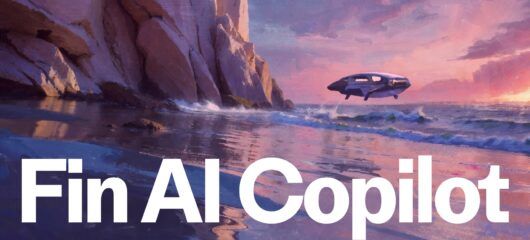Getting Insight Into Your Userbase
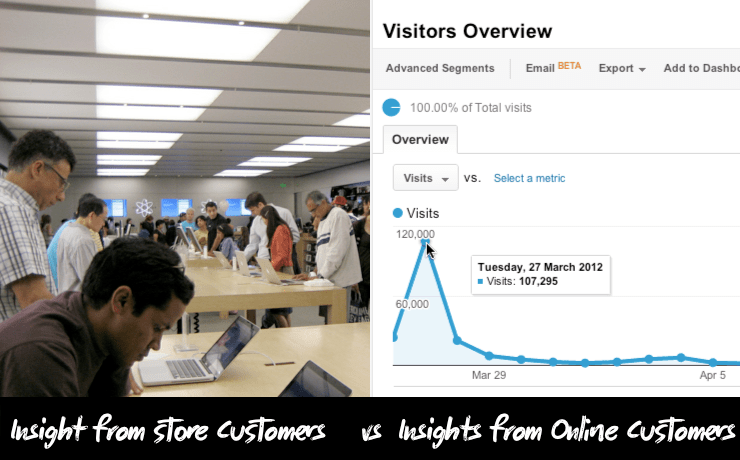
There are 3 types of data that every product manager or application owner should have easy access to: User Activity, Product Usage, and Revenue.
This data is easy to come by in any well built application, and offers invaluable insights into how users value your application, what features they use, and what will encourage them to pay. You can get this data in many different ways, this post focuses on how Intercom offers quick insights to answer common questions.
1. Insights into User Activity
Here are some questions you should be able to answer about your product within seconds…
- What percentage of our userbase have been active in the past day, week, or month?
- What amount of sign-ups from 3 months ago are still active this month, and who are they?
- Who is online right now?
- Who was online in the last few days?
These are not vanity metrics. Knowing if your product has value that keeps your customers coming back is vital, especially if your business model depends on long-term customers. Braden’s article about the difference between discoverable value and immediate value is a fantastic guide to understanding how you should position your product and get people using it.
Additionally, knowing who is affected by live bugs or poor responsiveness allows you to follow up and apologize to them specifically. You never want to tell your entire userbase about something that affected a small percentage, so being able to identify who used your product when is crucial.
Intercom and User Activity

A basic install of Intercom logs user activity leaving you able to answer the above questions by applying filters to your list of users. Many of our customers create Auto Tags to easily identify customers at risk (last seen > 30 days) and long term customers (signed up > 365 days).
2. Insights into Product Usage
These are the types of questions every UX designer and product manager should be able to answer quickly while making product and design decisions:
- How many users haven’t uploaded an avatar?
- Which users have installed the iPhone app?
- How many reports have been created since we launched the reporting feature?
- How many users have created more than 5 projects?
Obviously the nature of the question will vary from domain to domain, but if you can’t quickly answer usage questions as a designer, you’re fighting one-handed. Those who fail to learn from the past are doomed to repeat it. Re-designing a feature because no one used it is the ultimate self-delusion.

When no one uses a feature it can be because it was either missed, misunderstood, or miserable. A redesign can only solve the last of these, and even then only in some circumstances.
Intercom & Product Usage
Customers who send usage data to Intercom can instantly see the effects and uptake of new features as they are rolled out. For example, if you launch a new feature, or roll out a new onboarding process, you’ll quickly see if it’s achieving the desired effects; i.e. are there more photos uploaded or reports generated etc.
3. Insights into Revenue & Conversions

Here are some questions a product owner must know to work out everything from pricing through to feature promotions.
- What are some good indications a user will convert?
- Looking only at users on the day they convert, what do they have in common?
- What’s the best indicator that a paying user is drifting away and may quit?
- What percentage of last year’s premium customers are still active today?
- What percentage of last year’s free customers are still active today?
- Is freemium working for us?
A great indication of what your customers value is what features they’ve used most when they convert into a paying customer. A good app owner has a great understanding of what key features customers value. This previous post helps identify quick wins and what’s good to focus on for your product.
How does Intercom help?

By sending information about either price plans, or lifetime value of customers to Intercom you can ask quickly answer important questions such as “What do all premium users have in common when they convert?” or “How many of our customers are on the wrong plan?”. Again Auto Tags help you easily identify segments that matter such as premium active users, active trialists etc.
Insights lead to actions

When you study data and context you get evidence. Evidence combined with experience leads to insights. Insights should be actionable. This is what separates the questions above from vanity metrics.
So much product design is misguided due to the availability heuristic. People are disproportionately influenced by the data that’s easiest to get, which is often page views, sign-ups, tweets, etc. It’s important to come up with, ask, and answer hard questions about your application and the assumptions that you’re making. If you build a new feature that everyone is asking for you, who is actually using it, how often, and are they more likely to start paying you more money?
There is no guaranteed correlation between lines of code added to your app and value created. There is, however, a goldmine of insights sitting in your database waiting to be discovered. This is the information that helps you identify and add value to your product.
Which is what it’s all about, right?