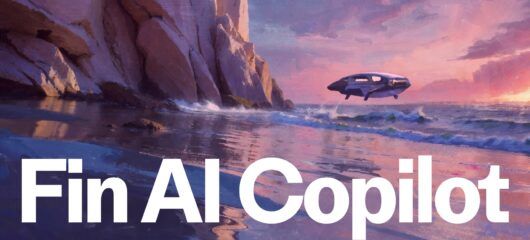What to do if your messaging becomes unmanageable
Main illustration: Zoë van Dijk
Talking to customers is the lifeblood of any product-first company. Failure to do so regularly causes companies to lose sight of the problem they’re trying to solve.
Here at Intercom, talking to customers is a core value; every team, from product to marketing and analytics, connects with users. While Support and Sales rely on Respond, almost every other team at the company uses Engage in their everyday workflow.
In August 2016, I became the Growth Product Manager for Engage. To better understand how to support the future growth of my new product, I began to explore our own automessage usage.
Our customer messaging strategy started in 2015 with 15 auto messages sent on a fixed schedule; by January 2017 it had grown to 150. At the same time our headcount tripled from less than 100 to more than 300. ? It was clear that our messaging strategy needed to be updated, so we developed and enforced strict rules about who, when and why someone sends messages to customers throughout their lifecycle. Fortunately our product team had just shipped Smart Campaigns for Engage, which offered the visibility we all needed to support the next iteration of our onboarding message schedule.
Here’s how we did it.
Step 1. Align on goals
First, we stepped back and explicitly defined the Job Story of our customer messaging strategy and identified the project’s success metric. We agreed on the following:
- Relevant: When a new user signs up for Intercom, he should receive the onboarding messages that are most relevant to his subscription and product usage, so that he is likely to complete the promoted action.
- Context aware: When a user receives an onboarding message from Intercom, she should receive messages at an ideal interaction point and cadence, so that she does not consider the message “spammy” or interruptive.
- Measureable: When an Intercomrade wants to evaluate the success of similar types of messages, he should be able to easily benchmark and compare engagement metrics, so that he can easily identify opportunities for further inquiry and improvement.
- Flexible: When an Intercomrade wants to add a new message to the existing schedule, she should be able to clearly identify competing messages, so that she can correctly prioritize and rebalance the messages within the existing schedule.
To measure for success we considered a number of KPIs measuring different pieces of the messaging and customer journey and that depended on the products users owned, but they all centered on improving 30-day retention, since that was the primary timeframe we would be targeting with these messages and our goal would be to improve customer success overall (rather than any one action).
Step 2. Get rid of irrelevant messages
Once we were aligned on strategic goals, we dove into the weeds of our existing messaging implementation. We also leveraged research from the Analytics team to ensure we were covering actions correlated with product activation for each of our three products. This process led us to about 30 messages. To trim the list further we categorized across three priority levels:
- P0: Directly correlated to product activation AND no dependencies on other features
- P1: Directly correlated to product activation AND only dependencies on P1 features
- P2: Directly correlated to product activation AND only dependencies on P2 features
We also set a limit of no more than one product-specific message for each level. This rule helped to ensure that customers would learn about all of the products in their subscription early in their Intercom experience. The flexibility to support onboarding for multiple products simultaneously is a huge advantage of the automatic prioritization built into Smart Campaigns. The system ended up looking something like this:

Each message was tied to a specific user action to ensure that the message was having the expected impact.
Step 3. Evaluate and iterate
I would love to tell you that we shipped it and it was perfect and I never had to think about our onboarding message strategy again — but anyone who’s ever built a message campaign knows that that’s not how it works. Even if you get it right the first time, your goals for messaging will evolve with your product, so having a way to painlessly revisit and revise will yield many benefits down the road.
Users who get blocked aren’t going to wait on your message cadence to solve their problems.
For instance with our initial implementation, we saw two blockers with message sending: 1) some messages were rarely triggering and 2) some messages had extremely low goal completion. We looked into the context surrounding each message and discovered two potential issues:
- Timing: For messages with low send rates, I found that customers were discovering the feature on their own or the criteria were rarely met (like configuring domains)
- Relevance: For messages with low goal completion rates, I found that many customers did not need to complete the action (like configuring teams)
One of the most interesting insights from the process was that some problems simply cannot be mitigated effectively with proactive messaging. For basic setup, customers needed the information sooner than a message could reach them; that’s where bots like Operator are better able to assist in real-time. Inviting a teammate, for example, is often required just to get the customer’s initial setup completed; certain app-level settings had to be configured almost immediately for customers who needed them. Users who get blocked aren’t going to wait on your message cadence to solve their problems.
Both before and after these changes, we saw significant improvements from this approach. We can send more messages, at more relevant moments, while maintaining the same (or better) message engagement behavior. It was also much easier to identify opportunities for improvement and experiment with different approaches.
As you scale and your product matures, you will face an increasing number of potential opportunities to talk to your customers. It’s important to maintain a great customer communication experience throughout, and the best way to do so is to continuously re-evaluate your priorities and message goals. By keeping your focus on the big picture of what you’re trying to accomplish with all your messages, you can easily identify new opportunities and plan for the changes to come.